How to use AG-160-95 gripper on xArm tool end?
This article mainy explains the connection method of AG-160-95 gripper from DH-ROBOTICS, and the usage example of this gripper.
1. Hardware
- Gripper: AG-160-95
- Robotic Arm: xArm5/ xArm6/ xArm7/ UFactory 850
2. Cable connection
1) Pin Definition
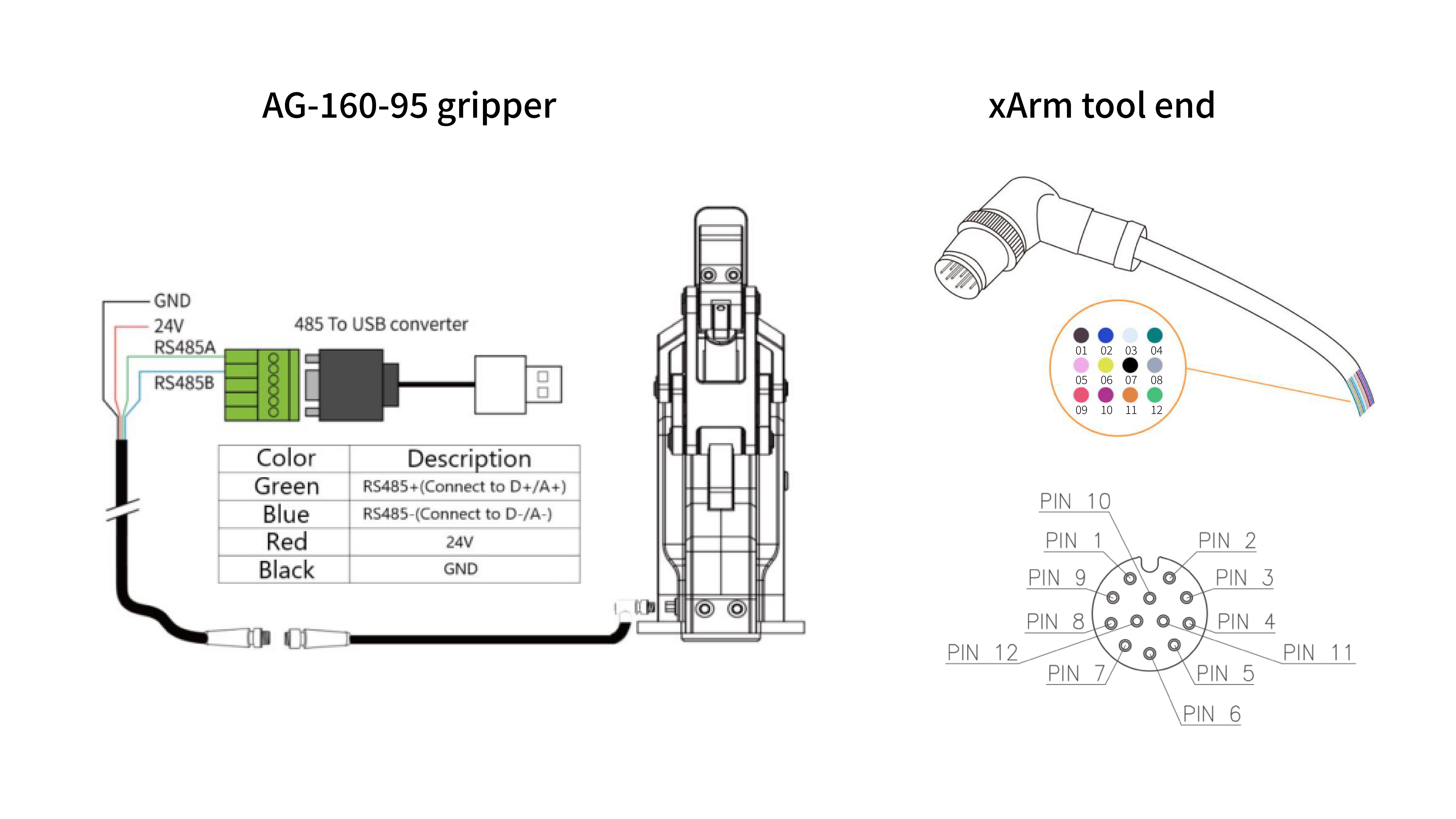
2) Connection
| AG-160-95 | AG-160-95 | xArm tool end | xArm tool end |
|---|---|---|---|
| color | Signal | Color | Signal |
| Red | 24V | Brown or Blue | 24V |
| Black | GND | White or Green | GND |
| Green | 485-A | pink | 485-A |
| Blue | 485-B | yellow | 485-B |
3. Parameter Config
The main parameter is the Baud rate, TCP offset, TCP payload, and self-collision prevention model.
1) Enter into 'Settings-Externals-Modbus RTU', choose '115200', and save.
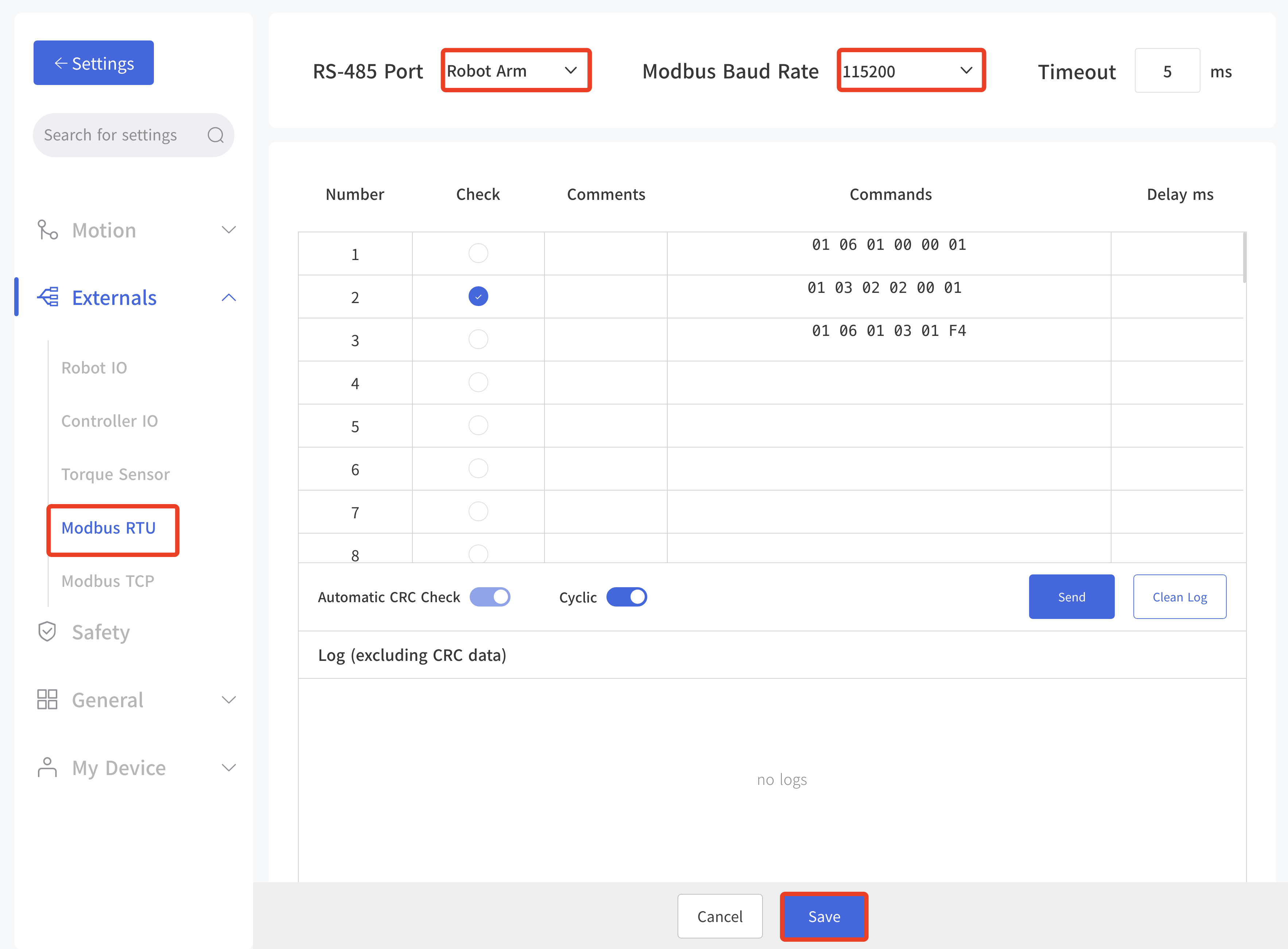
2) Send command.
Initialization: 01 06 01 00 00 01
set position: 01 06 01 03 01 F4(set 500% position)
read position: 01 03 02 02 00 01
Indicator: The red light blinks after powering on the gripper, and the Blue light is always on after initialization.